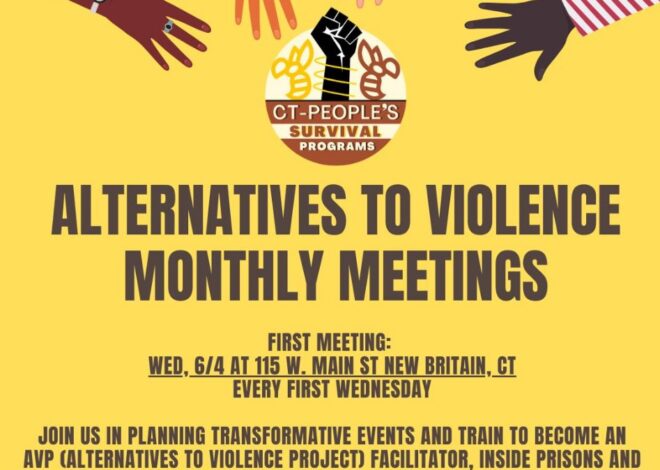August 13th is the deadline to register for Fall sports, the New Britain school district has announced. That date is also the start of the Fall sports season.
 “If the registration process is not completed before the deadline,” says the Consolidated School District of New Britain, “your child will not be able to practice or participate in any form of athletic activity.”
“If the registration process is not completed before the deadline,” says the Consolidated School District of New Britain, “your child will not be able to practice or participate in any form of athletic activity.”
Sports programs being registered include football, volleyball, soccer, cross country and cheerleading.
The school district says that, before a family registers a student for school athletics, the student’s, “physical exam must be current within the past 13 months and signed by a physician and must be in effect for the entire length of the sports season.”
Registration for school athletics is done through the website FamilyID (http://www.familyid.com/new-britain-athletics).
On the Consolidated School District of New Britain’s FamilyID site, Athletic Director Len Corto says, “We are incredibly excited to begin another Athletic Season at New Britain High School! This promises to be a year filled with golden opportunities for all of our student athletes. The Golden Hurricanes will strive to find ways to improve and be the best they can be! We embark on this journey with a pledge to you, our student athletes and parents, that, this will be a year of engaging, meaningful and rigorous work. I encourage you to stay involved as our athletic teams are certain to raise excitement and bring back the ‘HURRICANE PRIDE’.”
The school district provides advice for using the FamilyID website as,
- Under the “Programs” title, click on the link for the program you want to sign up for. Scroll to bottom of page to either sign up as a family or individual if this is your first time using FamilyID, or log in if you already have a Family ID account.
- Sign Up for your secure FamilyID account by entering your family name, email address and password. You will receive an email with a link to confirm your new account. (If you don’t see the email, check your spam or junk folders).
- Click on the link in your email confirmation, which will log you in to FamilyID and then complete the information requested on the registration form. When you have completed the form, click the “Save & Continue” button.
- Review your registration summary and click “Confirm Registration” to submit. Once completed, you will receive an email receipt from [email protected]. You can also view your completed registration on your Dashboard. You can log into https://www.familyid.com at any time to update your information and to check your registration(s).
- The nurse will then review the physical from the doctor and approve your registration.
The district says that questions may be directed to Lisa Kawecki at 860-827-2238 or [email protected].